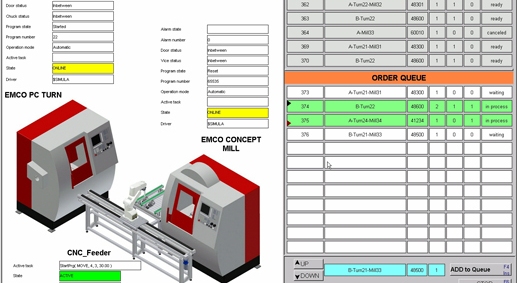Easy2control
“Easy2control” adds a range of attractive applications to the successful interchangeable control system used in EMCO training machines.
Suitable for use in machines and simulation workplaces alike, it displays additional control elements directly on the screen and, when used together with a touchscreen monitor, provides the ideal input interface.
With support for a wide range of keyboard variants, customer-specific screen layouts and tailored solutions for individual customers, Easy2control represents a promising and highly flexible extension to the modular EMCO training concept.
The interchangeable controls are represented using an on-screen keyboard, which makes switching between different control systems even easier and quicker.
In the DEMO version of WinNC, Easy2control can be activated without a license key during the installation process or afterwards using the EMConfig configuration tool.
Highlights
Functions
Overview
- Optional for WinNC controls: Siemens 840D, Fanuc 31i, Sinumerik Operate, Heidenhain TNC
- 426/430, Fagor
- Presentation of the control-specific machine keyboard on the screen
- Alternative to USB control keyboard
- Various control panels for machine, control and shortcuts switchable via tabs
- Improved overview with large on-screen window (CT460 + CT260; 21.5" Touchscreen)
- Many keyboard options and configuration possibilities
- Customer-specific keyboards on request
- Individual licence as an option for WinNC controls, activated by USB dongle
- All available button elements for the WinNC controls are included in one package;
- these are activated by installing the relevant WinNC control
- Optional: Machine control panel
Version 2: Machines series 55/60/105
- Software solution for the control-keyboard
- Easy2operate - optional
- Combineable with standard touchscreens
Version 3: Machines series 260/460
- New designed control-panel (integrated)
- Industrial strength touchscreen (22 inch)
- Hardware solution for the machine-keyboard
Data
- Recommended screen resolution: 1920x1080 (16:9)
- WinNC controls: Sinumerik Operate, Fanuc 31i, Heidenhain TNC 426/430, Heidenhain TNC 640, Fagor
- Retrofitable
Easy2operate
Easy2control: New operating concept
Optional it is possible to equip the machine with the latest software of the interchangeable control, with which control specific and machine keyboards of the WinNC can be displayed on a 16:9 Full-HD screen – Easy2control. The different panels for machine, control and quick access can be switched via tabs. The buttons and rotary knobs can either be operated by using the mouse or in case a Full HD touchscreen is used directly on the keys and switches on the monitor. To operate the software on the Concept machine a license dongle and a small machine control panel - „Easy2operate“ – is required.
Licenses
Homeschooling license
Extension of the multiple license. Any number of distance students can also install the programming stations off-site. The license is valid for 5 years and thus covers more than one teaching cycle.
Multiple license
For external NC programming of NC controlled machine tools. It may be installed within an institute registered by the licenser in an unlimited number on PC workstations respectively in a network.
Options/Accessories
DNC
The DNC-Interface (Distributed Numerical Control) allowes a remote control of the control software (WinNC) via a software-protocol.
The DNC interface creates a connection between a superordinate computer (production master computer, FMS-computer, DNC-host computer etc.) and the control computer of an NC machine. After activation of the DNC operation the DNC computer (Master) takes over the control of the NC machine (Client). The entire production control is completely assumed by the DNC computer. The automation devices such as doors, clamping chuck (collet), sleeve, coolant etc. can be controlled by the DNC computer. The actual status of the NC machine is displayed on the DNC computer.
For more information about DNC, click here.
EMCO Win3D-View
Win3D-View is a 3D simulation for turning and milling and is available as an option in addition to the WinNC Control. Graphic simulations of CNC controls are designed especially for industrial experience. Win3D-View displays exceed industry standards. Tools, blanks, clamping devices, and work processes are highly realistic. The system checks the programmed travel of the tool to prevent collision with clamping devices and blanks.
EMCO WinNC
The unique concept of the interchangeable control can be fitted to all Concept machines. In doing so, the user is trained on all CNC industry controls that are common to the market. All common control units can be installed and taught on one single machine. The result: CNC technicians are flexible to work in a variety of settings.Concept machines
Whether for small businesses or for professional CNC training the Concept machines can be applied flexibly. With its modular concept the machine series can be used in a productional CIM network as well as for training purposes equipped with training softwares and coursewares.
For more information about the Concept machines click "machines" in the main menu.